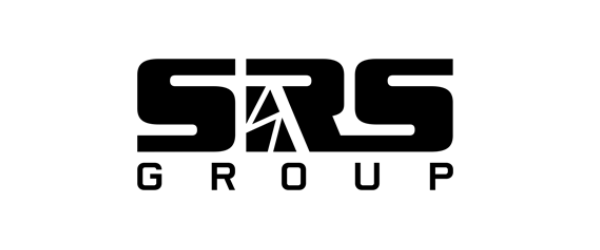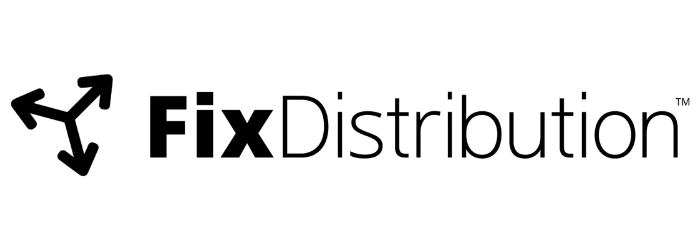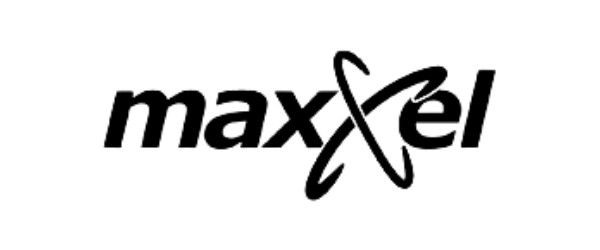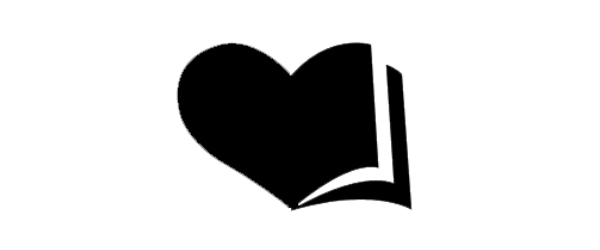Why bother with manual tasks when you can automate them?
- Do you feel that your team spends too much time on administrative tasks ?
- Repetitive processes hinder productivity and increase the risk of errors ?
- Do you want to minimize the burden on the IT department and allow employees to create solutions themselves ?

The solution is Microsoft Power Automate - a tool that automates repetitive tasks and streamlines business processes without the need for programming.
How can Power Automate help your business?
HR and employee onboarding
- Automatic creation of accounts and access – When a new employee is hired, their email and access to systems is automatically created and the onboarding checklist is pre-populated.
- Approval of leave and home office – Employee sends request, manager approves with one click, calendars are updated automatically.
- Termination of employment – The system shall ensure that accesses are revoked, documentation is archived and responsible persons are informed.


Finance and document management
- Automatic document upload and sorting – Received invoices, contracts or receipts are automatically saved in the correct folders and assigned to the project or department.
- Authorisation of expenditure – Employees upload receipts via mobile, manager approves them in a clear interface.
- Comments on reimbursements and monthly summaries – The system monitors deadlines, sends reminders and prepares a summary of expenses for accounting.
Administration and day-to-day operations
- Sorting and processing emails – Incoming documents are automatically saved in the correct folders and assigned to the responsible persons.
- Automatic reports – The system generates reports from Excel or Planner every week and sends them by email.
- Internal requests without chaos – Employees fill out a simple online form (e.g. to purchase utilities, reserve parking or service equipment), the system automatically sends the request for approval and tracks its completion.

Why choose Microsoft Power Automate?
70% cost savings compared to traditional application development.
362% return on automation investment over three years (according to Forrester Consulting).
15% improvement in business process efficiency.
Easy integration with Microsoft 365, SharePoint, Dynamics and other tools.
How to get started with Power Automate?
01.
Process analysis and requirements gathering
Our project manager will meet with your team and together we will go through your daily business processes. We'll identify the areas where automation will make the biggest impact - whether it's administration, finance, HR or operations. We'll take the information we gather and prepare step-by-step automation suggestions.
02.
Solution design and technology selection
Based on the findings, we will prepare a specific workflow - that is, an overview of the steps that the system will automatically perform. We will present you with several solution options (e.g. via Microsoft Power Automate or other available tools). You will choose the most suitable options according to your needs, budget and expectations.
03.
Implementation and testing of automations
Once the design is approved, our IT specialists will take over the entire process. We will set up, test and deploy each automation in real use. We will ensure that everything works reliably and without downtime - from the first click to the final output.
04.
Team training and technical support
After implementation, we will train your team to use the new automated processes. We'll also provide you with documentation, manuals and access to technical support so you can rely on the system for future changes.
Interested in a consultation?
Your IT system should be the backbone of your business, not its weak link. Have it checked by the experts who look after hundreds of businesses every day.